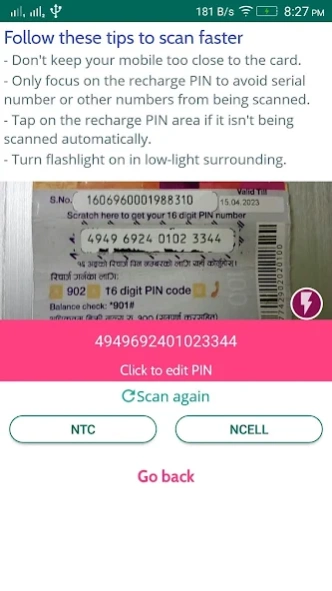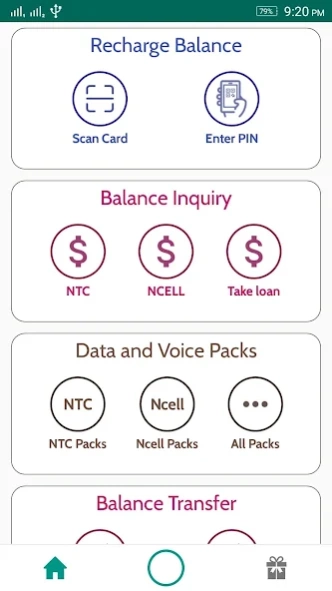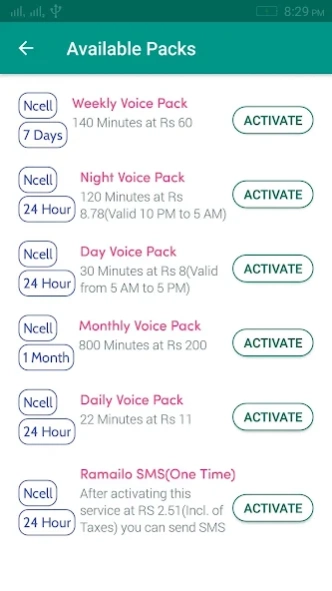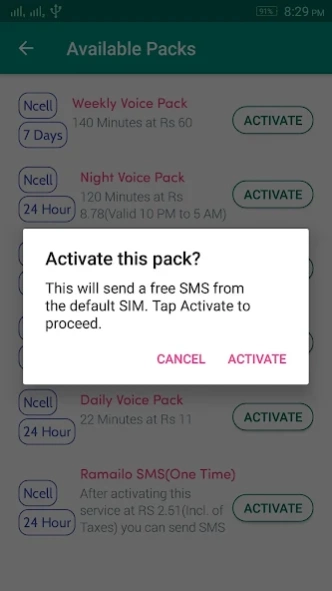BEST Recharge Card Scanner NTC 1.0.6
Free Version
Publisher Description
BEST Recharge Card Scanner NTC - Quickly scan the PIN from Recharge cards, activate packs, check balance and more
Recharge Card Scanner NTC & Ncell is a fast, light-weight and smart application that saves your time by scanning recharge card's PIN and activating data and voice packs with a single click.
* FEATURES *
- Scan NTC and Ncell recharge cards very quickly
- Check balance
- Transfer balance
- View and activate data and voice packs
- See your recharge history
- See all important and useful numbers in one place such as Police, Ambulances etc.
- Earn REWARDS such as mobile balance by completing tasks (COMING SOON!)
- View latest data and voice packs every day. You don't need to update the app to see the latest packs
Recharge Card Scanner NTC & Ncell uses your device's camera to scan for the PIN. The app also uses "Phone" feature of your device to make balance transfer and checking inquires. Please allow the required permissions to access camera and phone if prompted by the app.
*TIPS*
- When you scan a recharge card, please make sure that the card's PIN area is properly scratched and all the digits are visible.
- Balance inquiries and other features work best with single SIM.
- Select the most used SIM as the default SIM to avoid "Choose SIM" dialog. For example, select NTC from NTC and Ncell if you use NTC more often.
- Cover or bend the area of the card where there is serial number so that the app scans recharge card only for the PIN.
Please leave your feedback and suggestions in the reviews and do give your honest ratings to support us.
Note: Currently, features of NTC and Ncell Prepaid are available. We will add more options very soon.
About BEST Recharge Card Scanner NTC
BEST Recharge Card Scanner NTC is a free app for Android published in the System Maintenance list of apps, part of System Utilities.
The company that develops BEST Recharge Card Scanner NTC is Susankya Tech. The latest version released by its developer is 1.0.6.
To install BEST Recharge Card Scanner NTC on your Android device, just click the green Continue To App button above to start the installation process. The app is listed on our website since 2019-03-19 and was downloaded 2 times. We have already checked if the download link is safe, however for your own protection we recommend that you scan the downloaded app with your antivirus. Your antivirus may detect the BEST Recharge Card Scanner NTC as malware as malware if the download link to com.susankya.ncellntcscan is broken.
How to install BEST Recharge Card Scanner NTC on your Android device:
- Click on the Continue To App button on our website. This will redirect you to Google Play.
- Once the BEST Recharge Card Scanner NTC is shown in the Google Play listing of your Android device, you can start its download and installation. Tap on the Install button located below the search bar and to the right of the app icon.
- A pop-up window with the permissions required by BEST Recharge Card Scanner NTC will be shown. Click on Accept to continue the process.
- BEST Recharge Card Scanner NTC will be downloaded onto your device, displaying a progress. Once the download completes, the installation will start and you'll get a notification after the installation is finished.